Description
Welcome to the comprehensive course on mastering basic formulas and functions in Microsoft Excel! Whether you’re a beginner seeking to enhance your spreadsheet skills or a professional aiming to streamline your workflow, this course will equip you with essential tools and knowledge to excel in Excel.
In this course, you’ll journey through the fundamentals of Excel formulas and functions, empowering you to manipulate data, perform calculations, and automate tasks efficiently. Guided by expert instructors, you’ll delve into practical exercises, real-world examples, and hands-on projects to reinforce your understanding and proficiency.



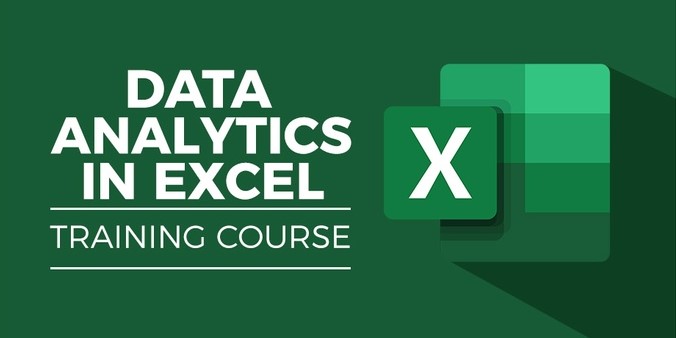

Onyeka –
A fantastic course for beginners and intermediate users alike. The step-by-step instructions demystified complex formulas and made them accessible. I particularly liked the practical tips shared by the instructor, which I could immediately apply to my work projects. I feel much more confident in my Excel abilities now!
Bolanle –
I’ve been using Excel for years, but this course taught me so much more about leveraging formulas and functions efficiently. The instructor’s approach was engaging, and I appreciated the real-life examples used throughout the course.
Chinonso –
As someone who was intimidated by Excel formulas, I found the explanations clear and easy to follow. The hands-on exercises were invaluable in helping me grasp the concepts.